Dear All,
I am trying to run a simulation using more than two states using the following code:
input_state = pcvl.BasicState([0,1,0,1,0,1,0,1])
c = pcvl.Circuit(8)
c.add(0, pcvl.BS.H())
c.add(2, pcvl.BS.H())
c.add(4, pcvl.BS.H())
c.add(6, pcvl.BS.H())
remote_simulator.set_circuit(c)
remote_simulator.with_input(input_state)
I get as a result for 100000 samples:
“results”: “:PCVL:BSSamples:|0,1,1,0,1,0,1,0>;|1,0,0,1,0,1,0,1>;|1,0,0,1,1,0,0,1>;|0,1,1,0,0,1,0,1>;|1,0,1,0,1,0,1,0>;|1,0,1,0,1,0,0,1>/0;1;2;3;4;5”
For 1000 samples I get simply:
“results”: “:PCVL:BSSamples:/”
Am I doing something wrong? I cannot understand the results.
I would appreciate any help.
Thanks.