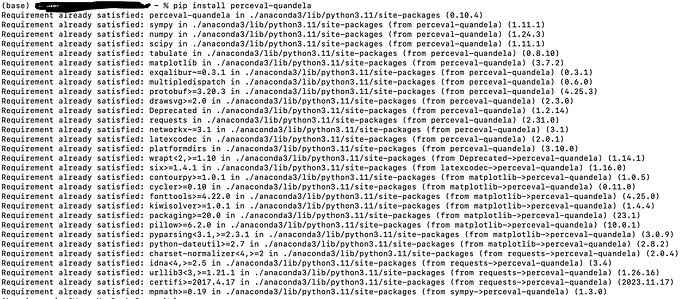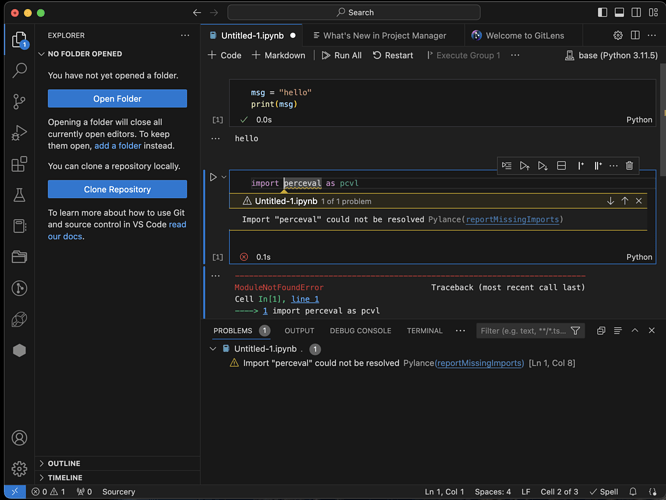I have successfully installed perceval using the command : pip install perceval-quandela.
But am unable to run the command : pip install perceval-quandela[qiskit_bridge]. The error says No matches found.
Also how do I use notebooks to run simulations.
Thanks
Which version of python do you use ? Last Perceval versions are only compatible from 3.8 to 3.11 python version.
About the notebooks, do you talk about notebooks from the cloud, from the documentation or in general ?
Greetings,
I am using python 3.11.5 on MacBook Pro M2. The following commands do not give any error:
pip install --upgrade pip → It says “Successfully installed pip 24.0”
pip install perceval-quadela → It says “Requirements already satisfied” , May be since I have anaconda 3 installed. (I am successfully using qiskit)
pip install Perceval-quandeela[qiskit_bridge] → It says “no matches found”.
Also I have been meaning to use my local machine notebooks. Does Perceval have its web server, then what is it is port? What is the path where is installed?
Thanks
If you are using zsh terminal you need to escape square brackets or use quotes:
pip install perceval-quandela\[extra\]
# or
pip install perceval-quandela"[extra]"
Perceval doesn’t have a web serveur, but Quandela does have a cloud (register is free) where you have an instance of jupyter server. You can also use some other online free jupyter server providers or execute notebooks in local with python IDE (vscode, pycharm, …)
Thanks for all the help. I am now able to install all packages. Still some problems persist. I want to use perceval on my local machine. I have anaconda installed and running. Have integrated conda with vscode. But how to import perceval in the notebook.
Thanks I figured it out. Am now able to run jupyter notebook locally with perceval.